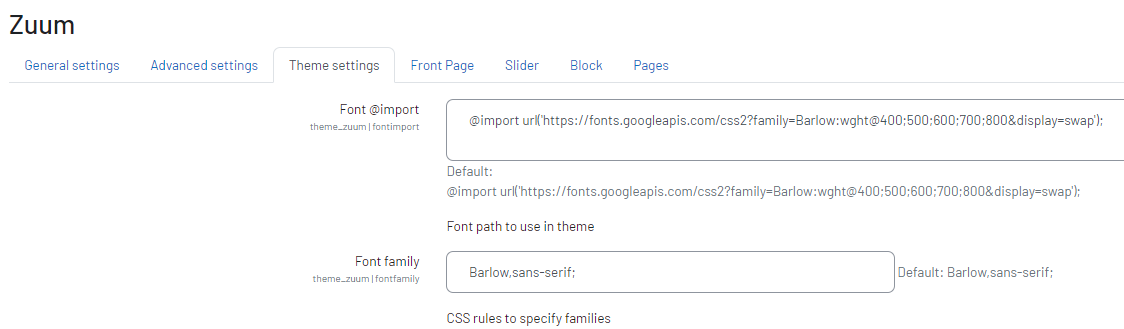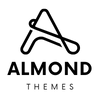Choose a font from the Google Fonts library and use it in Moodle theme.
Visit Google Fonts:
- Go to the Google Fonts website at fonts.google.com.
Browse or Search for Fonts:
- You can browse the fonts by scrolling through the list or use the search bar at the top to find a specific font.
- You can also filter fonts by categories like Serif, Sans Serif, Display, Handwriting, and Monospace, or by properties like Thickness, Slant, and Width.
Preview Fonts:
- Click on a font to view more details.
- You can type in your own text to see how it looks in that font.
- Adjust the font size and other properties to get a better idea of how the font will look in your project.
Select the Font:
- When you find a font you like, click the “Select this style” button. You can choose multiple styles if the font has various weights or styles (e.g., regular, bold, italic).
View Selected Fonts:
- After selecting a font, a sidebar on the right will appear showing the fonts you have selected.
Customize Your Selection:
- In the sidebar, you can customize the font further by choosing specific weights and styles.
Get the Embed Code:
- Once you have finalized your selection, click on the “View your selected families” bar at the bottom.
- You’ll see options to embed the font in your website.
- You can use the
@importrule.
You can easily import any font you want in Almond themes.
1. Almond
Dashboard → Site administration → Appearance → Themes → Almond → Theme Settings → Font @import
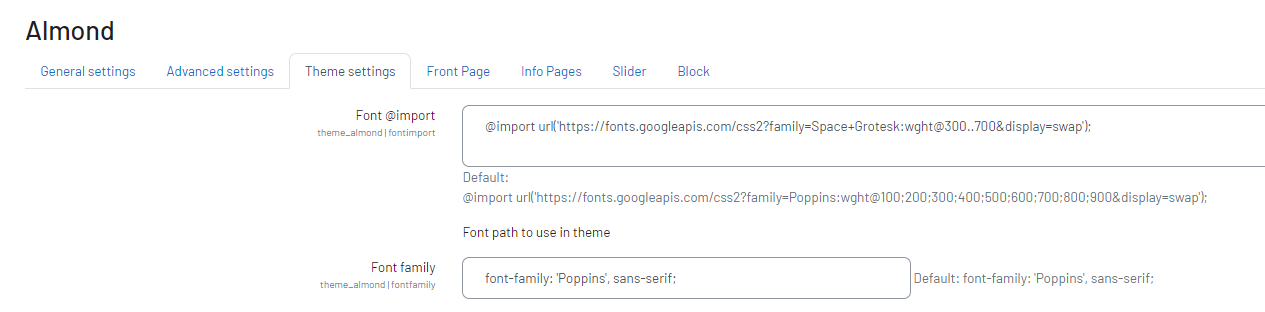
2. Educard
Dashboard → Site administration → Appearance → Themes → Educard → Theme Settings → Font @import
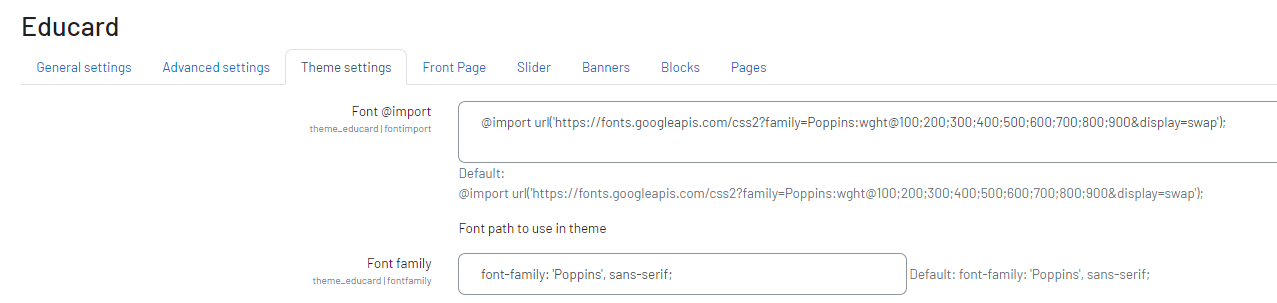
3. Wellko
Dashboard → Site administration → Appearance → Themes → Wellko → Theme Settings → Font @import
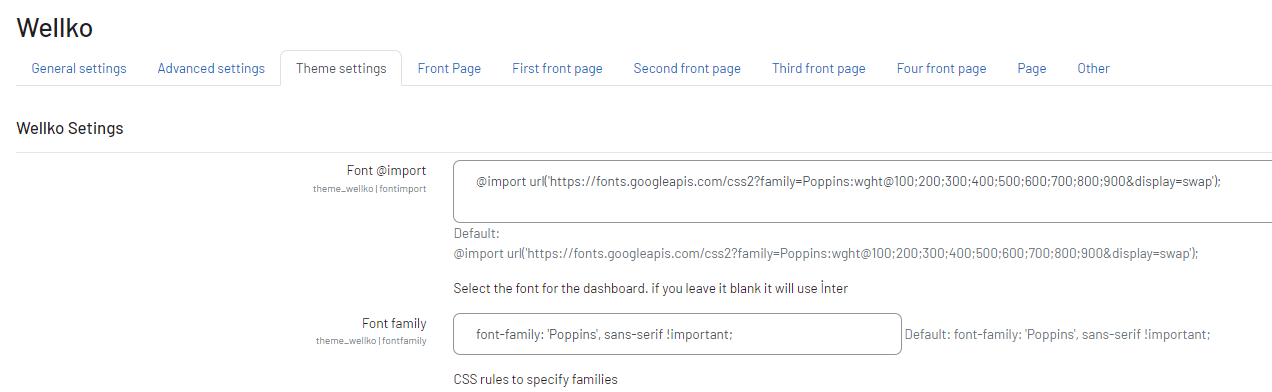
4. Zuum
Dashboard → Site administration → Appearance → Themes → Zuum → Theme Settings → Font @import