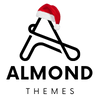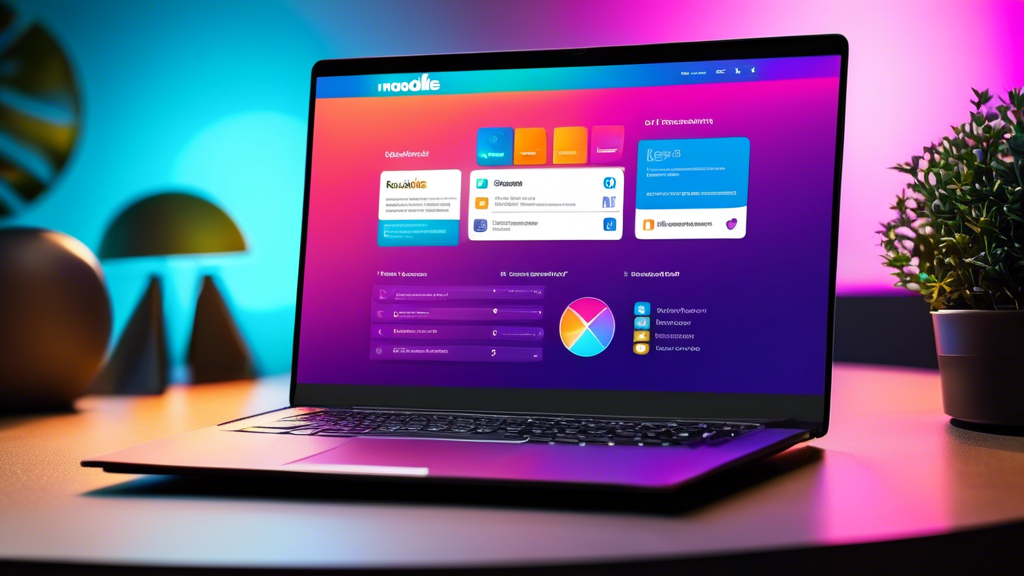Introduction to Moodle LMS and the Importance of Modern Themes
Moodle Learning Management System (LMS) has established itself as a leading open-source platform for educators and organizations worldwide. It enables the creation, management, and delivery of online courses, offering a flexible and robust framework for e-learning. Moodle’s adaptability and extensive library of plugins make it a go-to choice for institutions ranging from schools and universities to corporations seeking professional development tools.
While its functionality is unparalleled, design plays a critical role in user experience, engagement, and overall satisfaction. A visually pleasing and intuitive interface ensures that learners and educators can focus on course materials without unnecessary distractions. Modern themes in Moodle address these needs by introducing aesthetic appeal alongside advanced customization options, enhancing both the platform’s usability and accessibility.
Modern themes are not just about appearance; they also improve navigation and interaction, making the platform more user-friendly. For instance, contemporary themes frequently emphasize responsive design, ensuring compatibility across devices such as desktops, tablets, and smartphones. This adaptability allows learners to access resources without limitations, fostering a seamless learning experience in diverse environments.
Additionally, the choice of themes can reflect an organization’s brand identity, reinforcing professionalism and credibility in the digital learning space. Features like typography adjustments, customizable layouts, and color schemes allow administrators to align the platform’s design with institutional or corporate branding needs. Furthermore, advanced themes often integrate accessibility standards, catering to users with disabilities and ensuring inclusivity.
Ultimately, modern Moodle themes bridge the gap between functionality and aesthetics, facilitating a dynamic learning atmosphere that supports engagement and retention. Transitioning to visually and technically advanced themes showcases the commitment to enhancing the educational experience for all stakeholders.
Understanding the Role of Themes in User Engagement
Themes in a Learning Management System (LMS) like Moodle are not merely aesthetic elements; they play a critical role in shaping the user experience and engagement. The design, layout, and overall visual appeal of a theme influence how users perceive and interact with the platform. By fostering intuitive navigation and creating a visually stimulating environment, themes can help learners stay focused and motivated throughout their educational journey.
A well-designed theme ensures accessibility, which is a key factor in user engagement. Accessibility considerations, such as responsive design for mobile users and color contrasts for visually impaired learners, ensure that the LMS caters to diverse learning needs. When learners can seamlessly access content regardless of their device or physical limitations, they are more likely to remain engaged.
Themes also contribute to branding and alignment with institutional identity. A cohesive, branded theme strengthens familiarity and trust, helping learners feel a sense of belonging. Schools, universities, or corporations can customize their Moodle themes to reflect their branding elements, such as colors, logos, and typography, enhancing recognition and continuity.
Moreover, themes incorporating modern UX/UI practices reduce cognitive overload, making it easier for users to find desired content and complete tasks efficiently. Features like customizable dashboards, intuitive menus, and visually organized content reduce time spent navigating, allowing learners to focus more on educational objectives.
Attention to gamification and interactivity is another aspect of effective themes. Themes supporting gamified elements, like progress trackers, leaderboards, and badges, encourage learners to actively participate and achieve goals. This approach taps into intrinsic motivation, promoting higher engagement rates.
By addressing visual appeal, functionality, and learner-centered design, Moodle themes critically enhance user engagement, directly impacting retention and learning outcomes.
Key Features to Look for in a Modern Moodle Theme
When selecting a modern Moodle theme, certain features play a crucial role in creating an engaging and user-friendly learning environment. These features directly impact usability, aesthetic appeal, and functionality, ensuring that learners and educators can navigate seamlessly and focus on their goals.
1. Responsive Design
Modern Moodle themes must offer full responsiveness, adapting seamlessly to any device — whether it’s a desktop, tablet, or smartphone. This ensures learners can access content anytime, anywhere, without compromising usability or design elements.
2. Customizability
A robust Moodle theme should provide extensive customization options. Look for themes that allow modifications to layouts, color schemes, typography, and other visual elements. This enables institutions to align the platform with their branding and design preferences.
3. Support for Accessibility
Ensuring accessibility is vital for an inclusive learning platform. A modern Moodle theme should comply with WCAG (Web Content Accessibility Guidelines), providing features like keyboard navigation support, high-contrast modes, and screen-reader compatibility to cater to all users.
4. User-Centric Navigation
Effortless navigation should be central to any Moodle theme. Features like well-organized menus, intuitive dropdowns, and a logical course structure contribute significantly to enhancing the user experience.
5. Interactive Elements
Themes that incorporate interactive features like dynamic progress bars, customizable dashboards, and integrated activity tracking motivate learners to stay on track and remain engaged with the course content.
6. Multi-Lingual Support
Given Moodle’s global reach, a theme with multi-lingual readiness is essential. This feature promotes inclusivity by allowing administrators and learners to interact with the platform in their preferred language easily.
7. Integrated Media Support
Modern-themed designs must accommodate seamless integration of multimedia elements, such as videos, images, and audio. These enrich the learning experience and foster engagement within the course content.
8. Performance Optimization
It is critical to choose themes with lightweight coding and speed optimization features. Fast load times ensure a smooth user experience and prevent disruptions during course navigation or content delivery.
9. Up-to-Date Compatibility
A reliable Moodle theme must guarantee compatibility with the latest Moodle versions. Regular updates ensure access to new features, enhanced security, and better performance in alignment with core Moodle developments.
By focusing on these must-have features, institutions can select a Moodle theme that not only enhances aesthetic appeal but also drives student engagement and learning outcomes effectively.
Top Benefits of Using High-Quality Moodle Themes
High-quality Moodle themes provide significant advantages for institutions and educators seeking to create an engaging and accessible learning environment. With thoughtfully designed themes, users can enhance both the functionality and appearance of their Moodle Learning Management System (LMS), offering a seamless experience for learners. Below are key benefits that highlight the importance of investing in premium Moodle themes.
1. Enhanced User Experience (UX)
A well-designed theme prioritizes usability, ensuring that navigation is intuitive for all users, regardless of their technical expertise. High-quality themes often incorporate features such as customizable menus, responsive layouts, and streamlined dashboards, reducing user frustration and increasing overall satisfaction.
2. Mobile Responsiveness
Modern Moodle themes are optimized for mobile devices, making it easier for learners to access courses on smartphones or tablets. This functionality is essential in today’s mobile-first world, where flexible learning opportunities are a priority for many users.
3. Customization and Branding
High-quality themes typically offer extensive customization options, allowing institutions to align the LMS design with their branding. From logo placements and color schemes to font styles and layout adjustments, customization fosters a cohesive and professional appearance that enhances institutional identity.
4. Improved Engagement
Visually appealing themes motivate users to interact more with course content. Features like progress trackers, gamification elements, or multimedia integration supported by premium themes help maintain learner interest and participation throughout the course.
5. Faster Loading Times
Advanced Moodle themes often utilize optimized coding practices, which can lead to faster page load times. Quick-loading platforms reduce bounce rates and ensure that learners remain focused rather than frustrated while accessing course materials.
6. Accessibility Compliance
High-quality themes are frequently designed with accessibility standards in mind, such as WCAG (Web Content Accessibility Guidelines). They provide features like keyboard navigation, screen reader support, and contrast adjustments, ensuring equitable access for all users.
7. Regular Updates and Support
Premium Moodle themes often come with developer support and regular updates to ensure compatibility with the latest Moodle versions. This minimizes technical issues and enhances the overall reliability of the learning platform.
Incorporating these themes into an LMS elevates the learning experience, catering to the diverse needs of instructors, administrators, and students alike.
How Modern Visual Designs Enhance User Interaction
Modern visual designs in Moodle LMS themes play a crucial role in optimizing user interaction by creating an intuitive and engaging learning environment. By leveraging contemporary design principles, these themes significantly improve accessibility, navigation, and overall user satisfaction.
Key design elements, such as responsive layouts and clean interfaces, ensure that learners can access content seamlessly across devices, whether on desktops, tablets, or mobile platforms. Accessibility is further reinforced through thoughtful color schemes and typography that promote readability and reduce cognitive strain. These elements cater to diverse user needs, including individuals with visual impairments, enhancing inclusivity in the learning process.
Interactive features integrated into modern designs elevate engagement by encouraging active participation. Navigation menus are often simplified and strategically placed, enabling users to locate resources quickly. Features like hover effects, progress trackers, and call-to-action buttons help learners stay on task and maintain focus. The alignment of visual aesthetics with functional components plays a pivotal role in guiding learners through the platform efficiently.
Furthermore, modern themes incorporate visual cues such as icons, graphs, and infographics that convey information effectively. By breaking down complex concepts into visually digestible formats, these cues enhance comprehension and retention. The use of animations and micro-interactions adds an element of delight, fostering a more immersive experience without overwhelming users.
Consistency in branding across themes strengthens familiarity and trust, which can positively influence user motivation. By blending sleek aesthetics with usability-focused design, modern approaches create a learning environment where users can navigate effortlessly, stay engaged, and achieve their educational goals. Adaptability to emerging trends ensures these designs remain relevant and impactful over time.
Accessibility Features in Modern Moodle LMS Themes
Modern Moodle LMS themes are specifically engineered to enhance accessibility, ensuring that learning tools and resources are usable by all individuals, including those with disabilities. These themes come equipped with features designed to conform to Web Content Accessibility Guidelines (WCAG), making educational environments more inclusive and fostering equal access for every learner.
One key feature is keyboard navigation support, which allows users to navigate through the Moodle interface without requiring a mouse. This functionality is essential for individuals with motor impairments, enabling smoother interaction with course materials and interfaces. Additionally, themes often include screen reader compatibility, ensuring that visually impaired learners can interact seamlessly with content through auditory feedback.
Contrast and color selection play a significant role in accessibility. Most modern Moodle LMS themes incorporate high-contrast design options and customizable color settings, enhancing readability for users with visual impairments or color blindness. Ensuring sufficient text-to-background contrast improves overall usability across various devices.
Modern themes also prioritize responsive design for better use on mobile devices, tablets, and desktops. This ensures screen layouts adjust dynamically, accommodating learners who rely on assistive technology for different screen sizes or orientations. Moreover, they often support font resizing and scalable vector graphics (SVG) for text and visuals, ensuring a flexible learning experience.
Error indicators and form validation elements are also designed with accessibility in mind. These systems often include descriptive error messages and visual cues to guide learners in completing tasks without confusion, emphasizing clarity and simplicity. Additionally, themes commonly provide support for multilingual capabilities, enabling diverse student populations to access materials in their preferred language.
By incorporating these features, modern Moodle LMS themes accommodate diverse learner needs, enriching the educational experience while adhering to global accessibility standards.
Mobile-Responsive Themes: Improving Engagement on the Go
In today’s fast-paced digital era, ensuring that Moodle LMS content is accessible and user-friendly across mobile devices is non-negotiable. Mobile-responsive themes are specifically designed to provide an optimized experience for learners using smartphones and tablets. They adapt seamless navigation, clean layouts, and engaging visuals to fit smaller screens without compromising functionality. This adaptive approach significantly enhances user engagement and course participation rates.
One of the key advantages of mobile-responsive themes is their ability to scale elements proportionally. Whether it’s text, images, or interactive buttons, these themes ensure learners can access content without pinching, zooming, or unnecessary scrolling. Additionally, a responsive design supports touch-friendly navigation, simplifying interactions for users navigating with fingers instead of a mouse or keyboard.
Modern mobile-responsive themes integrate features tailored for on-the-go learning. These often include collapsible menus, swipe-enabled interfaces, and quick access buttons to commonly used features, such as progress trackers or assignments. Such design elements reduce friction and help users focus solely on their learning objectives.
For educators and administrators, mobile-responsive themes provide consistency across devices. They ensure that course settings, quizzes, and multimedia content retain their intended structure and appearance, regardless of where they’re accessed. Furthermore, compatibility with mobile-friendly plugins enables educators to enhance course delivery, supporting videos, forums, and SCORM packages without performance lags.
As internet use shifts increasingly to mobile devices, adopting a responsive design is no longer optional but essential. By equipping Moodle LMS with mobile-responsive themes, institutions can meet learners’ expectations, bolster satisfaction, and cultivate an engaging educational environment that’s accessible anytime, anywhere.
Best Practices for Customizing Moodle Themes to Align with Your Brand
Customizing Moodle themes to reflect an organization’s unique identity requires a strategic approach that balances functionality and aesthetics. The process involves thoughtful adjustments that enhance user experience while maintaining a professional, cohesive design.
1. Understand Your Brand Guidelines
To align the Moodle theme with a brand, it is essential first to review existing brand guidelines. These guidelines typically include details on color schemes, typography, logo usage, and tone. Ensuring these elements are consistently applied across the Moodle platform reinforces brand recognition and builds user trust.
2. Choose a Compatible Theme
Select a Moodle theme that supports extensive customization. Look for themes offering adjustable features such as font styles, header layouts, and color palettes. A responsive design is also critical to provide users with an optimal experience on both desktop and mobile devices.
3. Prioritize Color Cohesion
Incorporate brand colors strategically throughout the platform. Use primary brand colors for navigation bars and headers, while secondary colors can highlight buttons, links, and icons. Avoid overusing bright colors that may distract learners or reduce readability.
4. Customize Typography
Ensure the platform’s font styles align with the organization’s brand identity. Many Moodle themes allow typography customization, enabling administrators to select fonts and sizes that reflect corporate branding while maintaining legibility on screens of varying sizes.
5. Incorporate Logos and Imagery
Place the logo prominently on the homepage and throughout key pages to establish brand authority. Use relevant imagery, such as banners with branded visuals, to create a cohesive and immersive learning environment. Images should be optimized to ensure fast loading speeds.
6. Test for Accessibility and Usability
After implementing customizations, conduct thorough usability testing to ensure the design is accessible. Verify text contrast ratios, navigation ease, and screen reader compatibility to meet accessibility standards and enhance the overall user experience.
7. Maintain Consistent Updates
As branding evolves, periodic updates to Moodle themes will ensure alignment with new design elements. Staying proactive with updates avoids outdated visuals and helps maintain the platform’s modern appeal.
By following these practices, organizations can craft a tailored Moodle experience that not only aligns with their brand identity but also enhances user engagement and satisfaction.
Top Modern Moodle LMS Themes for 2024
In 2024, Moodle LMS themes continue to evolve, combining innovative design with enhanced user experience to meet the needs of modern learners and educators. These themes bring sophistication, flexibility, and engaging interfaces to e-learning platforms, ensuring that institutions can create tailored environments for their users.
1. Almond
Almond is a multi-purpose, multi-layout Moodle template featuring custom made Application and Page layouts, UI elements. This powerful Moodle theme built for online learning and educational establishments. Almond theme delivers the ultimate flexibility and control, while sporting a stunning fully-responsive design.
2. Educard
EduCard developed based on Moodle’s core theme Boost, it’s quick and easy to set up and packed with highly customisable options. Comes with unlimited color schemes and packed with special page plugin, it’s quick and easy to set up a Moodle site to reflect your organisation’s identity and branding.
3. Wellko
This powerful Moodle theme built for online learning and educational establishments. Wellko theme delivers the ultimate flexibility and control, while sporting a stunning fully-responsive design.
4. Zuum
Zuum is a multi-purpose, multi-layout Moodle template featuring custom made Application and Page layouts, UI elements. This powerful Moodle theme built for online learning and educational establishments. Zuum theme delivers the ultimate flexibility and control, while sporting a stunning fully-responsive design.
5. Almondb
Are you building an e-learning website on a budget? Unlike other themes on this list, the Almondb theme is a free Moodle theme. It can be downloaded directly from the moodle plugins directory.
Almondb is a multi-purpose, multi-layout Moodle template featuring custom made Application and Page layouts, UI elements.
Step-by-Step Guide to Installing and Switching Moodle Themes
Installing and switching themes in Moodle allows administrators to tailor the platform’s appearance, enhancing user engagement and accessibility. This process is straightforward, though it requires careful adherence to Moodle’s guidelines to ensure compatibility and functionality. Below is a comprehensive guide to help navigate this task effectively.
Step 1: Locate and Download a Theme
Moodle themes can be sourced directly from the Moodle Plugins Directory or third-party developers. It is important to check the theme’s compatibility with the Moodle version being used before downloading. Look for themes that match the institution’s branding and provide responsive design.
Step 2: Upload the Theme to Moodle
Access the Moodle site as an administrator. Navigate to Site Administration > Plugins > Install Plugins. If the theme file is in .zip format, use the upload feature to install it directly. Alternatively, upload the theme manually by placing the unzipped theme folder into the theme directory on the Moodle server via file transfer tools such as FTP.
Step 3: Verify the Installation
After the upload, return to the Site Administration > Notifications page to ensure the theme is recognized and any installation scripts are executed automatically. A prompt confirming successful installation will indicate readiness for configuration.
Step 4: Activate the Theme
Navigate to Site Administration > Appearance > Theme Selector to set the new theme as the active one. Select “Change Theme” for the relevant user category (e.g., site-wide, mobile users, etc.) and confirm the change by selecting the desired theme.
Step 5: Customize Theme Settings
New themes generally offer configuration options to adjust logos, colors, fonts, and layouts. Locate these settings under Site Administration > Appearance > Themes > [Your Theme Name]. Ensure the updates align with the organization’s visual identity for consistency.
Step 6: Test the New Theme
Conduct thorough testing by browsing various sections of the Moodle platform, ensuring that all elements display correctly on both web and mobile devices. Check for any formatting or alignment issues to maintain a seamless user experience.
By following these steps, administrators can effortlessly update Moodle’s appearance to foster a more engaging and professional environment.
Boosting Course Participation Through Theme-Based Gamification
In the competitive realm of e-learning, leveraging gamification within Moodle LMS has proven to significantly increase course participation and learner engagement. Theme-based gamification, when applied thoughtfully, integrates the principles of game design into the educational environment, transforming passive learners into active participants. Modern Moodle themes provide a robust foundation to implement gamified components seamlessly while maintaining an intuitive user interface.
Dynamic Moodle themes offer pre-built elements ideal for gamification, such as progress bars, achievement badges, and leaderboards. These elements encourage students to achieve milestones and foster a sense of accomplishment. For instance, themes like “Edumy” or “Lambda” provide customizable options to visually represent these rewards, creating a cohesive and interactive experience tailored to specific course goals. Such personalization enables educators to align the theme with subject matter, capturing learners’ interest more effectively.
The incorporation of playful visuals and targeted incentives within a gamified theme fosters healthy competition among students. Advanced themes, compatible with gamification plugins like “Level Up!” or “Game Plugin,” allow educators to track learner progress, award points automatically, and unlock new tasks as participants reach specific thresholds. These features reinforce motivation and keep learners actively participating throughout the course duration.
Additionally, theme-based gamification facilitates storytelling, a powerful tool to deepen comprehension. Themes designed with narrative-driven elements immerse participants in scenarios or “missions,” making learning relatable and exciting. For STEM-focused courses, futuristic or tech-inspired designs can contextualize complex concepts, while artistic themes can elevate creative courses.
Well-designed Moodle themes supporting gamification not only improve participation but also bridge the gap between traditional learning methods and learners’ evolving expectations. These themes cater to diverse learning styles, cultivating an environment where curiosity and collaboration thrive.
How to Evaluate the Success of a New Moodle Theme
Assessing the success of a new Moodle theme requires a systematic approach, prioritizing data-driven insights and user feedback. It is essential to evaluate multiple aspects, including user interaction, accessibility, and performance metrics, to ensure the theme aligns with both institutional goals and learner needs.
Engagement and User Activity Metrics
Reviewing user activity data is critical. Key performance indicators (KPIs) such as login frequency, course completion rates, time spent on activities, and forum participation can offer valuable insights. Increased user engagement after implementing the theme suggests that the design fosters a positive learning environment. Tools within Moodle, like activity reports and site analytics, can support this evaluation.
Accessibility Compliance
Ensuring the theme is accessible to all users, including those with disabilities, is essential. Evaluate the theme against accessibility standards such as WCAG (Web Content Accessibility Guidelines). Testing features like screen reader compatibility and keyboard navigation is vital. Accessibility not only enhances inclusivity but also contributes to the overall usability of the site.
Responsive Design and Cross-Device Compatibility
A successful Moodle theme should offer a seamless experience across devices, including desktops, tablets, and smartphones. Testing the theme on different screen sizes helps confirm its responsiveness. Decline in mobile user dropout rates, after deployment, could indicate that the theme successfully caters to on-the-go learners.
User Feedback and Satisfaction
Administering surveys, feedback forms, or interviews allows administrators to gather insights directly from users. Feedback on navigation, aesthetics, and ease of use can highlight areas for improvement or reinforce the theme’s positive impact.
Load Times and Performance
A modern Moodle theme must run efficiently without compromising speed. Monitoring server response times and page load performance ensures the theme is optimized for all users. Reduced load times translate to improved usability and satisfaction.
Combining data analysis with qualitative feedback ensures a comprehensive evaluation of the theme’s success.
Common Mistakes to Avoid When Choosing Moodle LMS Themes
Selecting the right Moodle LMS theme is crucial for enhancing user experience and engagement, but it’s easy to fall into common pitfalls during the process. Avoiding these mistakes ensures the theme truly aligns with the needs of both administrators and learners.
1. Focusing Solely on Aesthetics
One of the most frequent mistakes is prioritizing appearance over functionality. While a visually appealing design is important, it should never compromise the usability of the platform. A theme that looks great but lacks intuitive navigation or accessibility features can frustrate users and hinder learning experiences.
2. Ignoring Mobile Responsiveness
In today’s mobile-driven world, neglecting to ensure that a theme is fully responsive can alienate a significant portion of users. Students and educators increasingly access Moodle from smartphones and tablets, so a theme that doesn’t adapt seamlessly across devices will lead to poor engagement and usability issues.
3. Overlooking Compatibility with Plugins
Many Moodle users rely on plugins to extend the functionality of their platform. Choosing a theme that clashes with existing plugins or lacks compatibility can result in broken features or limited capabilities. It’s essential to verify that the theme supports the plugins critical to your learning objectives.
4. Disregarding Customization Options
Some themes offer limited options for branding or customization, restricting administrators’ ability to align the platform with institutional branding standards. A lack of flexibility can also impede adapting the theme to meet unique or evolving needs.
5. Skipping Performance Considerations
Themes with heavy designs or unnecessary features can slow down loading times, negatively affecting user experience and engagement. Always evaluate the impact of the theme on site performance, especially if your platform serves a large user base.
6. Choosing Without User Feedback
Failure to seek input from actual users—students, teachers, or administrators—can result in adopting a theme that doesn’t address their needs or preferences. Feedback ensures the chosen theme supports effective navigation, accessibility, and overall satisfaction.
By identifying and steering clear of these common mistakes, Moodle administrators can select a theme that balances design, functionality, and performance seamlessly.
Future Trends in Moodle Themes and Their Impact on Engagement
The evolution of Moodle themes is increasingly shaped by technological advancements, user behavior, and the demand for more interactive and personalized learning experiences. Emerging trends in Moodle theme development are anticipated to significantly influence student engagement and the overall usability of the platform.
One major trend is the integration of AI-driven personalization within themes. By leveraging artificial intelligence, Moodle themes are expected to provide unique, tailored learning environments based on each user’s preferences, academic progress, and interaction patterns. For example, personalized dashboards with suggested resources and activities can enhance learner motivation and reduce cognitive overload.
Another transformative shift lies in the emphasis on mobile-first designs. With the ongoing rise in mobile device usage, themes that prioritize responsiveness and adaptive design ensure a seamless experience across various screen sizes. This trend caters particularly to learners in remote locations where mobile phones are the primary devices for accessing educational content.
The incorporation of gamification elements within themes is also predicted to gain traction. Features such as achievement badges, leaderboards, and real-time feedback systems offer engaging interfaces that keep students motivated. Themes that prioritize visual interactivity and leverage these mechanics will significantly amplify user participation rates.
Additionally, themes supporting immersive technologies like VR (Virtual Reality) and AR (Augmented Reality) are becoming more prevalent. These innovations enable themes to provide virtual classrooms and experiential learning opportunities, fostering better knowledge retention. Such advancements will require Moodle themes to include provisions for technical scalability and content compatibility.
Lastly, the focus on accessibility and inclusivity will continue to grow. Themes incorporating WCAG (Web Content Accessibility Guidelines) principles, simplified navigation, and multilingual capabilities will ensure equitable learning opportunities for diverse user groups, including those with disabilities.
As technology evolves, Moodle themes will play a key role in creating dynamic, engaging, and learner-centric experiences.
Conclusion: Selecting the Best Moodle Theme to Maximize User Engagement
Selecting the ideal Moodle theme is essential for fostering user engagement, as design, usability, and functionality influence the overall learning experience. A carefully chosen theme aligns with an institution’s branding, simplifies navigation, and ensures seamless accessibility for all users. Understanding the specific needs of learners and educators is paramount to ensuring the theme strikes a balance between aesthetics and practicality.
A highly engaging Moodle theme should prioritize responsiveness, ensuring that the LMS platform functions effectively across devices, including desktops, tablets, and smartphones. Themes that offer mobile compatibility not only improve accessibility but also cater to the growing number of users preferring on-the-go learning. Additionally, themes with customizable features empower administrators to tailor the appearance and layout to meet unique educational goals. Institutions with specific branding requirements may benefit from themes offering options for logo placement, color palettes, and font styles that create a cohesive user experience.
Equally important is selecting a theme that incorporates intuitive navigation and user-friendly design. Features such as well-organized dashboards, collapsible menus, and clear course progress indicators can reduce cognitive load, allowing users to focus more on learning rather than navigating the platform. Accessibility standards, including support for screen readers and compliance with WCAG guidelines, enhance usability for users with disabilities, broadening inclusivity.
Finally, themes with built-in support for multimedia integration, interactive activities, and gamification elements can further enhance user engagement. These features encourage active participation and create dynamic learning environments. Institutions should consider themes supported by reputable developers to ensure regular updates, robust security, and reliable technical assistance. By focusing on these critical aspects, Moodle administrators can select themes that captivate users while driving meaningful learning outcomes.